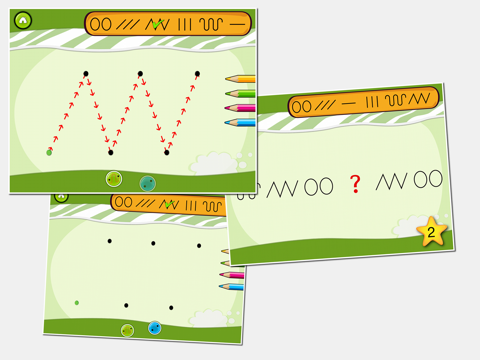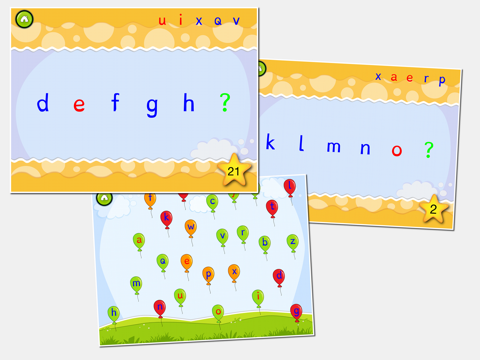Letter Tracing app for iPhone and iPad
Developer: Wizkids A/S
First release : 02 Nov 2012
App size: 23.85 Mb
Letter Tracing makes handwriting incredibly easy to unravel
FEATURES
---------
- learn all the shapes
- trace letters with and without tracing direction help
- free writing
- train eye/hand coordination
- the special Dyslexie-font is used throughout the app
Letter Tracing consists of 4 different modes
1. Shapes
2. Letters
3. The alphabet
4. Free writing
HOW TO USE THE APP
-------------------
It is important to work through all the modes one by one in the correct order. You should begin with Shapes. When your child masters the shapes, you can proceed with the letters. When your child masters the letters, you can proceed with the alphabet and so forth.
Finally, your child can apply all the training in mode 4: "Free writing". This is the ultimate goal!
Here children can write freely and really apply all the training and hard work they put in the first 3 modes. So heres the time to shine!
If youre in a classroom, you could ask the children to write one or more letters and take a photo of it. The camera button in mode 4 automatically saves a photo of the letters to the photo album. Now the children can show their work to the others in class.
1. SHAPES
---------
The purpose of this mode is to learn all the shapes. The shapes are the building blocks, and you must master the shapes, before you can start writing letters.
2. LETTERS
----------
Each letter is shown in what is called a letter house. Tracing works in this way:
- the child traces a letter, while the tracing direction is shown
- the child traces a letter without help with the tracing direction
- bonus level - recognize the letter
3. THE ALPHABET
---------------
Different sequences of letters are shown on the screen, and one letter is missing. Find the correct letter and drag it onto the sequence. In the bonus level, the entire alphabet must be sorted in the correct order.
4. FREE WRITING
--------------
Now its time to show the results of all the hard work and training!
Write anything one the screen and capture images using the camera-button and show it to your class.
About LingApps
----------------
LingApps is a Danish programming studio focusing on speech and language technology. LingApps develop educational apps and assistive software for iOS devices. LingApps are innovators and are defining the future of assistive solutions on mobile media by designing software that is easy to use and generally available in many languages.